I have never heard of this before today, but
PhotoMesa 3 is a free (any
donations per PayPal), zoom-able, image browser from
Windsor Interfaces. There are a lot of capable image browsers out there, but with PhotoMesa 3 Windsor is trying to find a niche, and I think they are doing a fine job. They are not competing on number of advanced features, but on broad but easy usability, and speed. For an example: left-click is zoom in, right-click is zoom out. This feature can even be licensed for coders' .NET applications. PhotoMesa 3 requires .NET 1.1 or 2.0.
After-edited: They are also competing on annotating features.

Demo link for Windows Media Player:

(- the "photomesa.com" address in the video is from when photomesa was shareware.
And the image quality is of course fine, and not terrible as the video make it seems to be.)
There are several ways to have it display your images
- this thumb is merely my way of showing 2975 pictures at the same time...
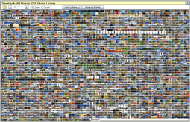 PhotoMesa: gratis zoomable image browser
PhotoMesa: gratis zoomable image browser- this view of course has mouse-over preview / popup / tooltips
Or another view ("scroll"):
 PhotoMesa: gratis zoomable image browser
PhotoMesa: gratis zoomable image browserOne problem I didn't understand at first is that you may need to remember to uncheck which folders to display before you close PhotoMesa if the folder was very big, because next time PhotoMesa will open with those pictures loaded, which in this situation of course will make it load very slowly. On the other hand this can be a major time saver in a different situation.
Another rare feature is that PhotoMesa has default option to merely show representative photos if your collection is larger than 500 pictures. You can of course change this number, or simply disable the feature.
http://www.windsorin....com/photomesa.shtml 
