This is a tiny little how-to guide that will show you how to handle cookies in a way that preserves your privacy, but lets you browse the web conveniently, and requires minimal effort on your part.
Cookies are tiny files created on your computer when you visit certain websites. Most often they are used to enable websites remember who you are. They are also occasionally used by advertising services to track your behavior across multiple sites [
Read more].
For people who are very concerned with their privacy, their are tools that act as watchdogs over all cookies (e.g.
CookieCop), and you can configure browsers to block all cookies except those you approve, and get an alert any time a new website tries to add a cookie (
firefox extensions).
The main problem with these utilities and addons is simply that they can require too much trouble on your part, approving and rejecting cookies every time you visit a site. And it may seem like a waste to run one of these tools constantly.
Plus, it's increasingly the case that a site simply requires cookies be enabled in order for you to navigate around the site, so blocking cookies completely while you are on a site is just not going to be an option sometimes.
I've found that the most sensible approach is to use a cleaning utility which allows you to keep a whitelist of cookies you want preserved, and then simply delete all non-whitelisted cookies occasionally.
One simple free tool that can do this well is
CCleaner.
CCleaner is actually a very good general purpose cleaning utility. Here i'll just show you how to use it to eliminate unwanted cookies and preserve your privacy.
First, install CCleaner, and then open it up. You'll see a page like this:

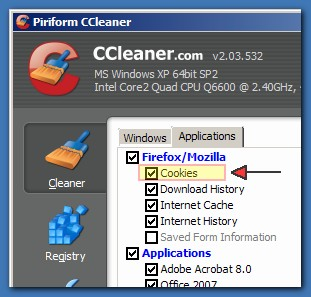
Make sure the options to clean cookies is checked both for Internet Explorer (on main page), and Firefox (on application page).
Then, click on the Options at bottom left, and press the Cookies button. You should see a display like this:

If it's the first time you've configured it, you'll see a bunch of sites listed on the left, and none on the right. Select the sites on the left which you trust or visit regularly and want to remember you. Move them to the right hand side and they will be forever preserved.
For those you don't recognize, I'd say just go ahead and leave them to be deleted -- worst case scenario you'll have to log in to those sites again since they won't remember you until you do. Remember that deleting a cookie is never going to remove your login info from a site, it'll just make it so the site won't recognize you until you log in.
The cookies you configure to "Keep" will forever more be left alone -- all those you leave in the left hand pane will be deleted whenever CCleaner runs its cleaning pass.
Using this method of cookie cleaning means that all cookies are allowed on your pc at the time you are browsing without you ever being annoyed with a pop-up or getting some error because the site couldn't save a cookie it needs for you to navigate on the site. But then at your convenience you can easily wipe out all the cookies from sites other than those you trust.
