Tourl version 071129
edit: latest version is 080217, see
Reply #8 below Tourl is a small tool that let's you quickly save URLs to individual .url files with tagging and file name customizing easily done through intuitive hotkeys or mouseclicks.
Tourl is free for non-commercial use (but donations are welcome). For commercial use please contact me, Nod5.
Tourl is the first "real" program I have made. All feedback will be greatly appreciated.

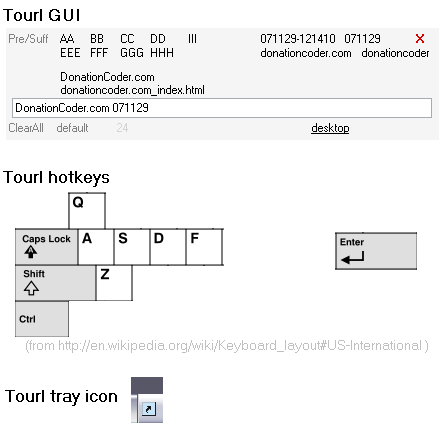 How to download:
How to download:The
.zip file attached to this post contains the compiled tourl.exe (md5 = 952a3502c62e41c9075c59d2b69a25c6) and the source code tourl.ahk (md5 = 475d760aeffa524859e6d32bd855fd8b)
How Tourl works:- Call tourl through a hotkey (CTRL+SHIFT+A) and a small GUI pops up if a browser is active (supports Firefox, Maxthon1/2, iexplorer6/7 so far)
- Tourl grabs the window title and URL from the active browser window
- Tourls puts "windowtitle YYMMDD" as default in its editbox
- Tourl lists various tags (as text buttons) in the GUI:
- date/time (YYMMDD, YYMMDD-HHMMSS)
- url-derivates (site, site.com, site.com_blog_post1_comment1)
- page title
- up to 9 special user specified tags (3 to 4 letters long, tags in CAPS are changed to lowercase in the filename, except for tag number 9)
- 3 user specified text buttons at the bottom right for saving a .url (named after the string in the editbox) to different user specified directories
- a screencast showing Tourl in use is available here:
http://nod5.dcmembers.com/tourlcast.htmlMouse control:- Right/left clicking on a tag adds it as suffix/prefix to the text in the editbox
- Right/left clicking on an empty area clears the entire suffix/prefix
- Middle clicking anywhere toggles the editbox contents between "windowtitle YYMMDD", "windowtitle", "" (empty)
Hotkey control: Tourl has hotkeys on the left part of the keyboard that the hand will find without looking and by moving only fingers, not hand position.
- CTRL+SHIFT+A: open/close tourl (The rest of the hotkeys only work when tourl is active)
- CTRL+A S D F: add tag1 2 3 4 as prefix
- CTRL+A has special features: when tapped multiple times rapidly (<500ms) it toggles over tag1 - 9
- CTRL+CAPSLOCK: add YYMMDD as prefix
- CTRL+Z or <: add tag9 as suffix
- CTRL+Q: toggles the editbox contents between "windowtitle YYMMDD", "windowtitle", (empty)
- ENTER: saves the URL with the current editbox string as .url file name in the default target directory (target3, underlined in the GUI)
Additional features: - avoids duplicate tags. An already added tag is removed/moved on second attempt to add it
example1: adding prefix "tag1" to the current "tag1 _________" results in "_________" (= tag1 is removed)
example2: adding suffix "tag1" to the current "tag1 _________" results in "_________ tag1" (= tag1 is moved to the suffix)
- automatically creates tourl.ini file. Edit its 9 tags and 3 directory names/paths to fit your needs.
- lists the number of characters in the editbox string in gray text below the editbox
- before saving the .url file, tourl checks if the full filename path is too long (over 256 characters). If it is, tourl flashes the total path lenght in red, stays open and does not attempt to save the file
- asks before overwriting a .url file
Possible future features:- site specific conversions through regexp, configurable in the .ini file
example: the site boingboing.net use this page title format "__sometitle___ - Boing Boing". In my personal version of this app I use regexp to automatically change that to "boingboing __sometitle___" directly when tourl is called. The same can be done for other sites. For example a "DC" prefix could be added to the title when calling tourl for a donationcoder.com page. At the moment, I don't know how to easily implement customization of this through the .ini file.
- call tourl when Windows Explorer is active to list the first selected file's name which can then be renamed or copied through basically the same GUI interface.
- link tourl to some screengrabbing tool so that after constructing the filename and saving the .url, tourl can optionally (if CTRL+ENTER was pressed for example) send command line arguments to save a screencap of the page using the filename tourl has constructed for the screencap image file.
edit 080331: removed attachment, get latest tourl at
http://nod5.dcmembers.com/tourl.html
