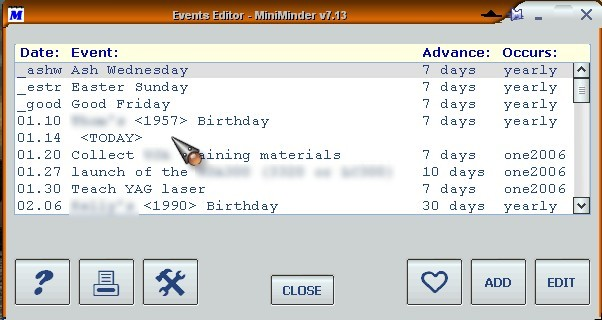@ thomthowolf.
-be easy to get information into[evernote]
-be easy to locate information in and get information out of [evernote]
Could you elaborate on where you see Surfulater falls short here and what you'd like to see done to improve it. -nevf
As regards getting information into, I find Evernote is a more stable platform. I have had Surfulator force a BSOD on a couple of occasions, while Evernote has not crashed my system since the very early beta days. Also, Evernote can grab tables and maintain the formating. Also, if I have to keep an app open, Evernote has a 3 meg footprint versus Surfulator's 12 meg. This is not to suggest that Surfulator doesn't do a respectable job in many ways, only that Evernote has an edge in collecting information.
As far as getting information out, Evernotes search is lightning fast and limits the content as I type. Also, evernote offers me tags, which means that I can easily connect the information to a sort of outline. Evernote also has the intersection frame, which allows me to limit my search by successive approximation. Also, the Evernote database is just so small that I keep everything in it, secure in the knowledge that I can easily find and organize it later. Also, I can choose a template with a hot key combination and then paste or type into it. Surfulator's ability to apply a template is a bit clunky for me. I grew up in MS-dos and I am still addicted to the keyboard.
All that having been said, where Surfulator shines for me is in its ability to cross connect and to re-organize material into a coherent form. I also love the ability to title my entries. The see also feature is wonderful. While I can certainly find a particular clip faster in evernote, I have to copy and paste it somewhere else in order to actually work with it.
Surfulator also offers Boolean searches, which Evernote does not. This is offset, however, by its inability to search across Knowledge bases.
So, improvements.
First, I would love to be able to search across knowledge bases
Second, I would love to be able to apply a template with a hot key combination. Better yet, if I could apply a formatting template to a clipping
after the fact, that would really be cool. In fact, Evernote can't do it, and I have often wanted to be able to do that.
Third, I would like to have Surfulator retain original formatting better than it does now.
We've been discussing these notetaking software for a while now, and this thread has become quite lengthy.
Maybe it's time for an executive summary and <END OF THREAD> ??-superboyac
End of thread?!! Don't end this thread, I love this thread!

\
Seriously, I have been introduced to some really great software, and I am always finding new things here. I know a new person will find it a little daunting, but I also think there is enough meat to keep them reading.
[/quote]


 . I guess it was more years back than I thought.
. I guess it was more years back than I thought. 
 Some of the people over there need a mommie very, very badly.
Some of the people over there need a mommie very, very badly. 



 \
\ ). My single favorite thing about the palm is its ability to remind me, and until I got a replacement I needed a way of "placing a stake in the ground" to help me track what is coming up. I use evernote as my chief planning tool, but it is stronger at looking backward than at looking forward.
). My single favorite thing about the palm is its ability to remind me, and until I got a replacement I needed a way of "placing a stake in the ground" to help me track what is coming up. I use evernote as my chief planning tool, but it is stronger at looking backward than at looking forward.