What is WorkCoach?WorkCoach is a program that helps you keep track of how you spend your time on the pc, and coaches you in doing what you plan to do.
The program keeps track of the application you are using, and of the text in the window title of that application (the text displayed in the title bar). You can define projects and tie those to certain programs and window titles. For example, you can define a project "Work on my report" and tell WorkCoach you are working on that project if the application is "winword" (Microsoft Word) and the title bar contains "My report.doc". The program will display the time spent on each project in its status window.
What's new in this version?WorkCoach - v0.8.0 - January 24, 2007
- Fixed: If the window title is not set for a rule, that rule does NOT match everything for the given application, but everything that is not defined elsewhere.
- You can now set a daily time budget for each project. If a time budget is set, the time left is shown in the status window. Projects that have a time budget set are shown in bold.
- Added option "count idle time towards project". If this option is set for a project and the user becomes idle while the project is active, time will be counted towards that project instead of towards the "Idle" project. This is useful when for example watching a movie on the computer. (Suggested by Seriema.)
- You can now define the time at which WorkCoach rolls over to the next day. For example, if this time is set to 3:00 (a.m.), everything you do between 0:00 and 2:59 is counted towards the previous day. Rolling over to the next day didn't work at all in the previous version; it should now. :-)
- The time in seconds after which idle time is counted can now be configured by the user.
- The hotkey that shows/hides the WorkCoach window can now be configured by the user.
- There is now an option in the program to make WorkCoach start on Windows startup or not.
- The project log is now saved to a file (projectlog-YYYYMMDD.xml, where YYYYMMDD is the date) so it can be used for reports.
- If you click on the tray icon, the window is shown/hidden.
- Total time spent and percentage of time spent on planned projects is now shown in the status bar.
- You can now properly edit projects notes from the status window by selecting a project. If the status window does not have focus, the notes for the active project are shown.
- The tray icon tooltip now shows the active project, time spent and the name of the active application. The latter is useful if you want to define a rule but don't know the name of the application.
Note: Also see
this message for an overview of the new features!
For a complete change log, see the end of this message.
Installing the programIf you had already installed a previous version of WorkCoach, you do not have to uninstall it first.
If you were using version 0.7.5 or earlier and want to keep using your data, you have to copy it to <user>\Application Data\WorkCoach. See the instructions presented after installation for more information.
Simply run the installer (workcoach-x.x.x-install.exe) to install the program.
The program requires the Microsoft .NET Framework 2.0 to run. If it's not installed, the installer will tell you and ask you if you want to be directed to the download page.
Using the programAfter you've started the program, the status window will be displayed. In this window you can see how much time you've spent on each project on that day. There are two "special projects": the projects "Unknown" and "Idle".
If an application and/or window title is active that hasn't been assigned to a project, WorkCoach will count the time towards the "Unknown" project. If you haven't been active (used the keyboard or mouse) for 1 minute, time will be added to the "Idle" project.
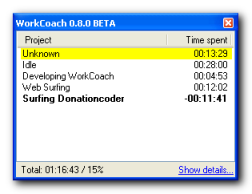 Defining projects and rules
Defining projects and rulesThe program comes with a few sample projects and rules to get you started. You can adjust them or delete them to your own wishes. Look at the rules of the sample projects and read their notes to see how the rules work. The sample project file can also be found in the WorkCoach installation folder, so it can always be restored later.
You can edit projects and rules as well as program options by right clicking on the WorkCoach icon in the Window tray and choosing "Settings". There are three tabs:
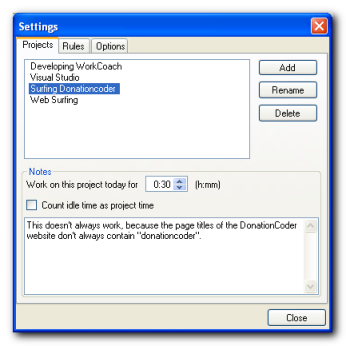
In the tab "Projects" you can define your projects and edit notes for each project.
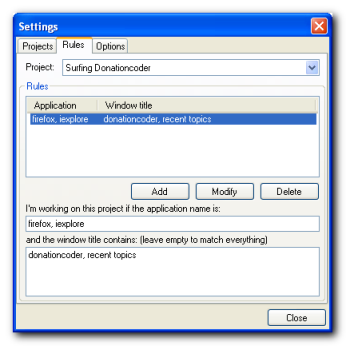
In the tab "Rules" you can define the rules that define which applications and window titles belong to which project. Every rule can contain one ore more application names (without extension) and one or more terms that the window title should contain.
Example: the rule in the screenshot above means: I'm working on the project "Surfing donationcoder.com" if the application name is "firefox" or "iexplore" and the title of the window contains "Donationcoder" or "Recent topics".
Note that the application names have to be exact matches, and that the window title are partial matches, i.e. the program checks if any of the terms are contained in the window title. If no window title matches are defined, the project is active anytime the given application(s) is/are active.
All matches are case insensitive.
If there are more rules for a projects, time is counted towards the project if ANY of the rules are met.
Note that the application name defined in the rules is the name of the executable of the program without the extension. If you don't know the executable name for a program, start it up and make sure it is active (i.e. has focus). Now, move the mouse over the WorkCoach icon in the Windows tray. A tooltip is shown which tells the application name between parentheses:
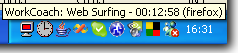
The last tab is the Options tab:
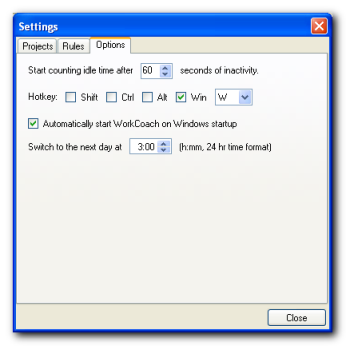
Here you can set various options for the program.
Current limitations / known bugs- If an application is not displayed in the task bar (like Find and Run Robot, for example), the application name is not detected properly.
- Doesn't work on Windows Vista due to security issues.
- Some users have reported that WorkCoach uses a lot of CPU; see posts below.
- You can't plan idle time.
To be implemented- Display "coaching messages".
- Nicer icon(s).
- Add keyboard shortcuts and proper tab order in settings window.
ChangelogWorkCoach - v0.7.7 - December 30, 2006
- Solved bug where WorkCoach wouldn't exit on Windows shutdown.
- Solved this bug that caused NullReference exception on startup.
WorkCoach - v0.7.6 - December 24, 2006
- Fixed this bug.
- Added the option to the installer to let WorkCoach start automatically with Windows.
WorkCoach - v0.7.5 - December 24, 2006
- Only a single instance of the application is allowed to run.
- The hotkey Win + W shows/hides the status window.
- The position and size of the status window, and visibility of details panel are saved across sessions.
- Idle time is saved across sessions.
WorkCoach - v0.7.0 - December 23, 2006
Download





















 I'm very happyTHANK YOU!-jgpaiva (December 15, 2006, 08:40 AM)
I'm very happyTHANK YOU!-jgpaiva (December 15, 2006, 08:40 AM)

