This review is a comparative look at two cloud synchronizers -
SugarSync and
DropBox.
Basic Info| App Name | SugarSync |
| App URL | http://www.sugarsync.com |
| App Version Reviewed | 1.7.7 |
| Test System Specs | Windows XP/iPhone 3GS |
| Supported OSes | Windows (XP/Vista/7), iPhone, Mac, Blackberry, Windows Mobile (Beta) |
| Support Methods | Forum, Knowledge Base, Live Chat (Phone Support contract is $99/year) |
| Pricing Scheme | Free version (2GB/2 Computers) - Free. All others have unlimited computer sync. 30GB - $4.99/month, 60GB - $9.99/month, 100GB - $14.99/month, 250GB - $24.99/month. Yearly subscriptions available at a discount. |
| Screencast Video URL | http://www.sugarsync.com/videos/ |
| App Name | DropBox |
| App URL | http://www.dropbox.com |
| App Version Reviewed | 0.7.110 |
| Test System Specs | Windows XP/iPhone 3GS |
| Supported OSes | Windows (XP/Vista/7), iPhone, Mac, Linux |
| Support Methods | Forum, Knowledge Base, Ticket System |
| Pricing Scheme | Free version (2GB) - Free. 50GB - $9.99/month, 100GB - $19.99/month |
| Screencast Video URL | http://www.dropbox.com/ |
SCREENSHOT OF APP INTERFACE HERE

SugarSync Web Interface
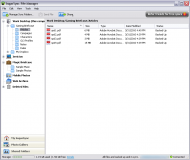
SugarSync Desktop Interface

Dropbox Web Interface
Intro:With so many things moving to the cloud, and so many having more than one digital device, it becomes an issue to keep everything in sync, and to have access to everything when you need it. Trying to satisfy these requirements are several cloud-based continuous backup services. I became aware of Dropbox back when it was in beta, and was able to score an invite. From the moment I did, I was hooked. It became very much a part of my computing experience, and I was always looking for new ways to use it. But for all of that, I never saw a reason to pay for it, figuring that I could keep the documents that I needed within the 2GB limit. This became a bit harder when I purchased my iPhone, using DropBox as a way to supplement my storage on the device through their iPhone app. One day I was listening to the AppSlappy podcast, and they reviewed SugarSync as an alternative to MobleMe. I was intrigued, especially since SugarSync also had a free version. So I tried it. During my trial of SugarSync, I began to see DropBox in a new light. SugarSync had many more features. But when I started to really implement it, I began to see that it was give and take, so decided to write this comparative review.
Who is this app designed for:Both of these apps are designed for the mobile user that utilizes more than one device in differing locations, and also wants to access vital documents on the go. They seamlessly back up any information not only to the provider's servers, but to all interlinked computers. I suppose you could also use it for a backup scheme, but I don't think I'd recommend it as your primary backup- more as an auxiliary to whatever backup scheme you choose. The interesting thing that is a useful feature of both is that deleted files and versions of files can also be archived, so you can use this is a rudimentary versioning system for your documents.
The GoodDropbox is pretty much an install and forget type of application. There's nothing to configure, other than the location of the Dropbox if you don't want it to be in the default location. Dropbox also has an option for LAN sync, which lets it sync much faster if the computers are on the same LAN by copying directly rather than up to the server then back down to the other computer. There's no desktop interface to be concerned with, and the web interface is minimal, and functional. You can also designate certain folders as shared, and create automatic photo galleries by sharing folders with photos.

The iPhone interface is also pretty minimal, and common file types are viewable from within the dropbox interface.
Sugarsync has an install and forget mode, where you use the magic briefcase only. That folder is automatically synced between the computers that have the software installed. SugarSync also has the ability to sync arbitrary folders that are not in the magic briefcase folder, and even more, to set up sync profiles, so that your work files are only synced to your work computers and your personal files are only synced to your personal computers.

Because of this, computers are recognized by SugarSync, even in the web interface, and the files that are available on each computer are displayed.

As with DropBox, you can share folders and photo albums, but you can also get links that expire to send to those that you want to have temporary access to a certain files. The expiration of the link is very welcome, so you don't have to be concerned with what links are still out there, and whether files are secure over time. You can also send the file itself. The status of each of your files is also available, and a transfer queue is available while files are being downloaded or uploaded, so you can see what operations SugarSync is performing.
The iPhone interface is a bit more detailed than the DropBox interface, and allows you to share specific documents by links just as with the desktop interface.
The needs improvement sectionDropBox is simple, and it works. There aren't any real pitfalls with the service as is. It is just not as full featured as the other service reviewed here.
SugarSync does have a few minor issues. The manner of moving the magic briefcase folder isn't as intuitive as it is with DropBox. Once you know how to move the briefcase- by cutting and pasting the folder- it is actually easier than DropBox. But I had to search to find that information; it is not included in the documentation. The free client has a serious limitation that I was unaware of, and that you are not openly briefed about when using it; that is, it can only sync between two desktops. The mobile clients are not considered for this purpose, but this is a limitation that should be openly disclosed considering the fact that DropBox allows you to sync between multiple clients.
Why I think you should use this productIf you are able to place everything that you need in a single folder, and don't mind that it syncs everything across every computer that you install it on, and 2GB is good enough for you, dropbox is definitely for you. It's a lot simpler in its approach, and if you don't need the advanced functionality, it's basically install it and go.
If you are looking for a free alternative, and don't have more than 2 computers to sync, then give SugarSync a look. It's definitely more full featured, and the abilities it gives you to sync different folders to different computers, and to sync any folder are very powerful. I also like the fact that you can send out expiring links; it's one of my favorite features!
As far as paid alternatives go, I definitely think that SugarSync has the edge. The plans are comparable in space, but SugarSync costs less across the board. Add to that the fact that they have a $4.99 plan and DropBox does not, and they are the choice to beat.
How does it compare to similar appsFrom
http://www.sugarsync...sync_comparison.html
Even though this is from SugarSync.com, doing a quick run-through of the represented services, this seems like a decently objective view of the services.
http://technologykil...ropbox-vs-sugarsync/http://www.wordinpro...ugarsync-vs-dropbox/ConclusionsBoth products are slick and fill an area that becomes quickly a need instead of a nice to have when you start really using them. The difference is the implementation. As a free service, I'd give dropbox a 4.5 out of 5
, and SugarSync a 4 out of 5. As a paid service, those ratings flip flop. But in either case, you can't go wrong trying them. I recommend Dropbox whole heartedly- I've been using it for over a year with no problems. The problems that I've had just in the little while that I've had SugarSync as a paid service and started trying to use it make me not be able to recommend it, no matter what the features are.
UPDATE: Added a couple of other comparative reviews.
UPDATE: Removed recommendation for SugarSync. See
https://www.donation....msg204037#msg204037





