GooglePlus This plugin allows you to choose from five different Google search types including Web, Local, Video, Images, and Books and will display search results in real time based on your search criteria. You can also choose to display extended information specific to each search type for each result.
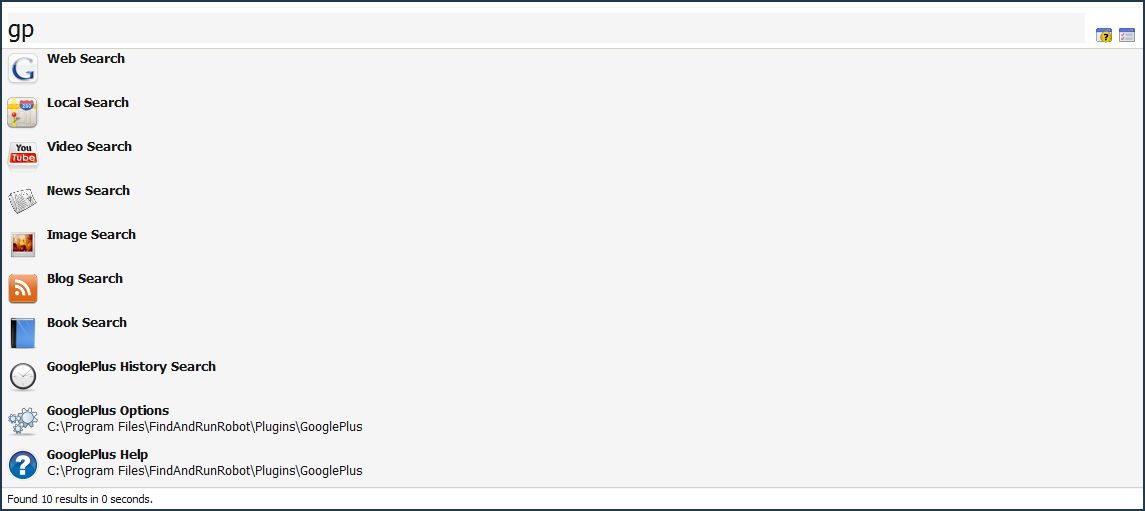
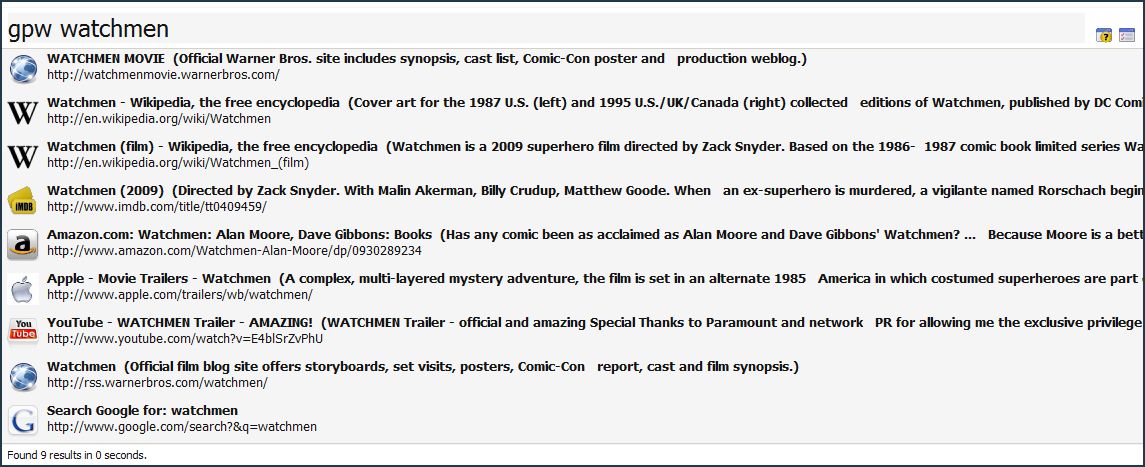
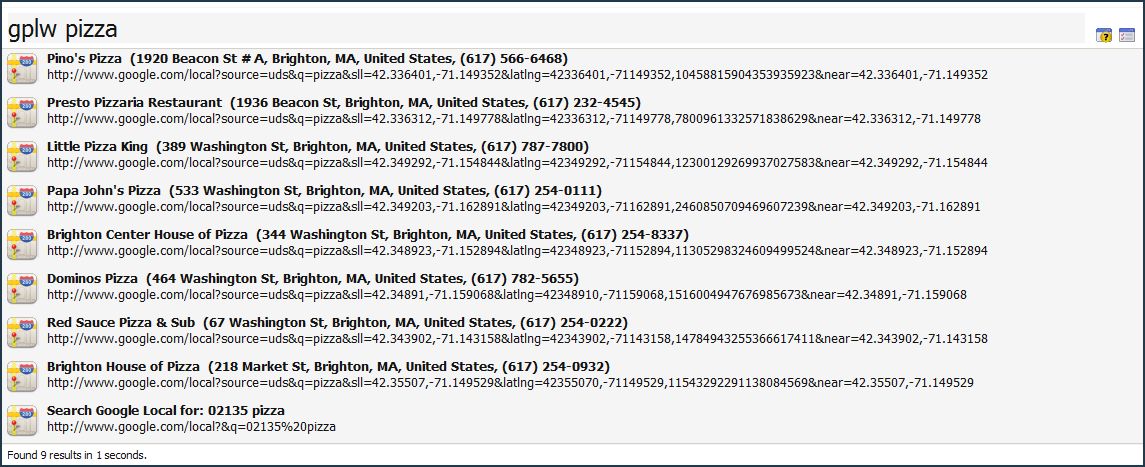
 Version 1.1 - March 20, 2009
Version 1.1 - March 20, 2009- Added Google News search
- Added Google Blog search
- Added ability to use custom icons for each website that will show up in search results as shown in the 2nd image above. See Tips below on how to add your own custom icons
- Added a google search entry for each search type at the end of the search results
- Added options to specify whether or not to launch search results within FARR for each search type
- Fixed bug which would cause results not to show up
- Cleaned up description of search results
- Added some google search aliases for popular sites like amazon, imdb, wikipedia, metacritic, and donationcoder forums.
Usagegp - This will present you with the 7 different search types (Web, Local, Video, News, Images, Blogs, Books). Select one of the search types by typing in its name to filter the search or using the arrow keys to select and then press tab to activate that search.
Tip: Typing "gp" followed by two spaces will recall the last search you executed since launching FARR.
gpw - Alias for web search. The same as typing gp +web
gpl - Alias for local search. The same as typing gp +local
gplw - Google Local search alias for work. Edit the googleplus.alias file to change the zip code to your work zip code.
gplh - Google Local search alias for home. Edit the googleplus.alias file to change the zip code to your home zip code.
gpv - Alias for video search. The same as typing gp +video
gpn - Alias for news search. The same as typing gp +news
gpi - Alias for image search. The same as typing gp +images
gpg - Alias for blog search. The same as typing gp +blog
gpb - Alias for book search. The same as typing gp +book
gph - Alias for GooglePlus search history. This will show you a list of all your previous searches since launching FARR.
OptionsShow Description: Selecting this option will display extended information in ( ) next to the name of each result specific to the search type you choose:
- Web: Extended description of website
- Video: The date the video was added, video duration, and an extended description
- News: The publisher, date the article was added and an extended description
- Local: The address and telephone # if provided for the search result
- Images: The image's dimensions followed by an extended description
- Blog: The date the post was added and an extended description
- Book: The book's ISBN number followed by the books authors, year published, and page count.
Launch result in FARR: Select whether to launch the selected url in FARR's internal browser for each search type
Tips- To add your own custom icon for a web site simply add the icon to the GooglePlus icons directory using the name of the website as the filename. For example you would name the file wikipedia.ico and donationcoder.ico for the sites
www.wikipedia.org and
www.donationcoder.com.
- You can also use Google search operators to alter the search results. Try adding site:donationcoder.com anywhere in your web search to limit results to donationcoder.com. Other useful operators include intitle and inurl. More operators can be found here. There are also many other search type specific operators that can be used.
- For the Local search try using the zipcode for the area you are searching in. Try something like "pizza 10021" for a list of pizza restaurants in the 10021 zip code or "atm 10021".
- For the Video search try using the duration:long operator to search for videos that are at least 20mins long.
Readmehttp://sine.dcmembers.com/googleplus/ Download (extract to folder called GooglePlus in plugins dir)
http://sine.dcmembers.com/googleplus/GooglePlus.zipBig thanks to ecaradec for creating the Javascript SDK and of course to Mouser who created this awesome piece of software!!!