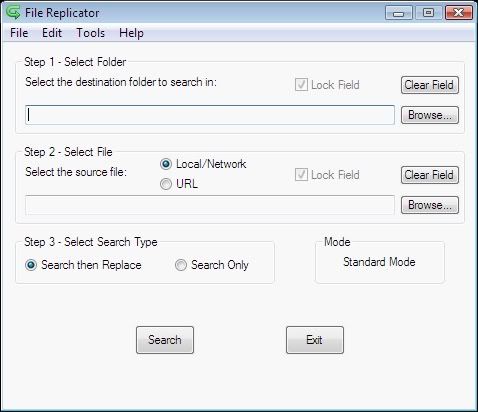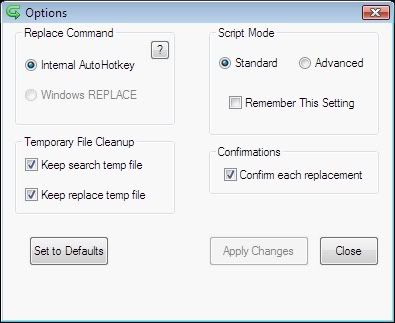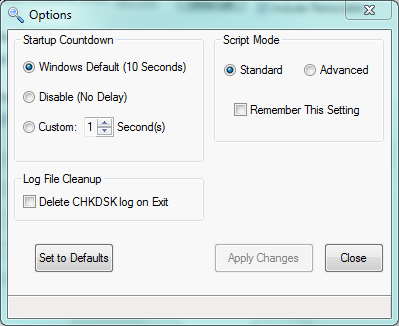1
Screenshot Captor / Re: LATEST VERSION INFO THREAD - ScreenshotCaptor -2.82.01 - June 1st, 2010
« on: July 15, 2010, 04:23 PM »Can anybody replicate this?
I'm using Screenshot Captor v2.82.01 - June 1st, 2010 on Vista Home Premium with a user account, UAC On. I've hit what seems to be a weird bug. SSC locks up when I use Shift-PrtScr = Grab selected Region. I make a screenshot, SSC makes its capture sound, and the New Screenshot window (at least I think that's its title - the buttons on the title bar obscure it) pops up. At that point, SSC locks up and I have to forcibly terminate it. I didn't try scrolling region or repeat last, but all the other methods seem OK. This behaviour mostly happens if Shift-PrtScr is the FIRST capture. That is, if I tried other methods first, it usually, but not always, works as expected; sometimes it locks up even if I have tried another capture method first. I think Red Box mode may have a problem? Something like this happened with the beta, but I think earlier versions were OK.-rjbull (June 04, 2010, 03:23 PM)
I'm experiencing a similar issue with v2.82.01 on Windows XP. If I try a Ctrl+Shift+Print Screen and then use Ctrl+Click to capture, Screenshot Captor will lock up if I use the Pop Up Choice dialog. I then have to Alt+Tab to the Pop Up Choice dialog and hit Esc to cancel. If I use the Minimized mode it works fine.

 Also, I would have liked them to have zoomed out a bit more. Almost the entire movie takes place from a close up perspective.
Also, I would have liked them to have zoomed out a bit more. Almost the entire movie takes place from a close up perspective.
 Thanks for the kind words. Its very nice to hear when someone appreciates your work. Thanks a ton!
Thanks for the kind words. Its very nice to hear when someone appreciates your work. Thanks a ton!