51
Post New Requests Here / Re: IDEA: Very simple timeclock utility
« on: March 19, 2012, 10:39 PM »
here is the detail view after pressing "out to lunch" and "phone call" a dozen more times (sorted by application):
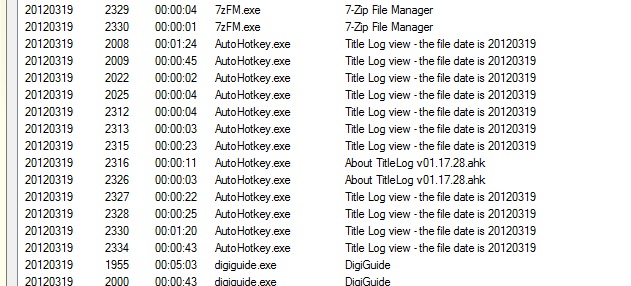

This section allows you to view all posts made by this member. Note that you can only see posts made in areas you currently have access to.
 )
)SetTimer, logchanges, offto on, all 8 times, and that seems to do it!
Some users showed interest so here's my tweaked version (attached)
P.S. : And a big THANK YOU to Brett for that great program.-Armando (February 29, 2012, 07:41 AM)
 i must have included all the other files in this folder.
i must have included all the other files in this folder.... How large are the files he is running this on?If you want, have him zip them up and send them to me for testing.
-skwire (November 03, 2011, 10:45 AM)
Just wanted to stick my nose in the door and say how much I love seeing these kinds of threads-mouser (November 03, 2011, 05:48 AM)
 but when a fellow US user tried it, he posted this to that software's forum:
but when a fellow US user tried it, he posted this to that software's forum:When running DyNamaParsar I get the following error msg. start when processing 495 of 576:
Error: Memory limit reacched (see #Maxmem in the help file).
The current thread will exit.
Line#
042:myBlock .= myTitles . "


So, to recap, what you want is:
- All titles extracted into a list.
- UnHTML them.
- Sort them.
- Remove duplicates.
- Spit this data out into a text file.
Questions:
- I will assume that you would like to specify a root folder, have the program recurse through the subfolders, and build a list of all the titles in can find in all these Schedule*.XML files you have, right?
- The original Schedule*.XML files are in UTF-16 format. Would you like to keep that or convert them to something else? UTF-8, etc.?
-skwire (November 02, 2011, 05:01 PM)
<ch ChNo="15"><show Aff="" CId="28456692" PId="28410472" Title="Public Access" CLetter="PUAC015" STime="05/09/2011 14:00:00" Dur="240" Rep="N" New="" Logo="" Prem="" Fin=""><Categories><Category Id="1" /><Category Id="113" /></Categories></show></ch><ch ChNo="16"><show Aff="PBS" CId="28455507" PId="188545708" Title="WordWorld" CLetter="WPTD" STime="05/09/2011 15:30:00" Dur="30" Rep="Y" New="N" Logo="" Prem="" Fin=""><Categories><Category Id="1" /><Category Id="3" /><Category Id="7" /><Category Id="105" /><Category Id="106" /><Category Id="304" /><Category Id="702" /><Category Id="706" /><Category Id="1911" /></Categories></show></ch><ch ChNo="17"><show Aff="CBS" CId="28457103" PId="258095235" Title="The Price Is Right" CLetter="WHIO" STime="05/09/2011 15:00:00" Dur="60" Rep="N" New="Y" Logo="" Prem="" Fin=""><Categories><Category Id="7" /><Category Id="707" /><Category Id="1911" /></Categories></show></ch><ch ChNo="18"><show Aff="" CId="28455318" PId="28436365" Title="Information Channel" CLetter="INFO018" STime="05/09/2011 14:00:00" Dur="240" Rep="Y" New="N" Logo="" Prem="" Fin=""><Categories><Category Id="1" /><Category Id="113" /></Categories></show></ch>the only data i want to extract are between Title= and CLetter markers, which i've bolded above.
Information Channel
Public Access
The Price Is Right
WordWorld
 to run it under win7, i had to change the compatibility setting to winXP.
to run it under win7, i had to change the compatibility setting to winXP.

 that's why i asked first, these days i keep my reboots to a minimum.
that's why i asked first, these days i keep my reboots to a minimum.