<Sorry - Posted this in wrong topic. - Moderator please move>
Using Google search options sidebar you can limit results to a certain time range.
Default options are: Any time, Latest, Past 24 hours, Past week, Past year, Specific date range,
The one that I want to use all the time is "Past Month" - but it's not there.
But if you manually edit the URL and replace one character Google returns links for the past month - so the search parameters are already coded - just need to request the correct URL
Examples
http://www.google.co...mp;tbs=qdr:d&ei=..... Past 24 hrs:
http://www.google.co...mp;tbs=qdr:w&ei=.... Past week:
http://www.google.co...mp;tbs=qdr:y&ei=.... Past Year:
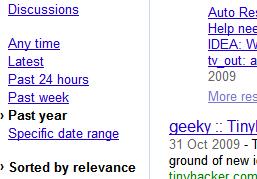
Note the only change is the character before the last '&'
So I changed the "y" to a "m" and google returns the links for the past month, and adds "> Past month" to the sidebar.
http://www.google.co...mp;tbs=qdr:m&ei=.... Past month:
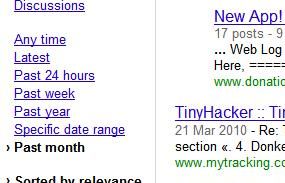
It seems to me that it should be quite possible to make a greasemonkey (or similar) user script to add a link to "Past Month" in the sidebar, and use it to generate the same URL as the others.
Any takers? or suggestions as to how else I can get a 1 click "Past month" search?
Thanks

