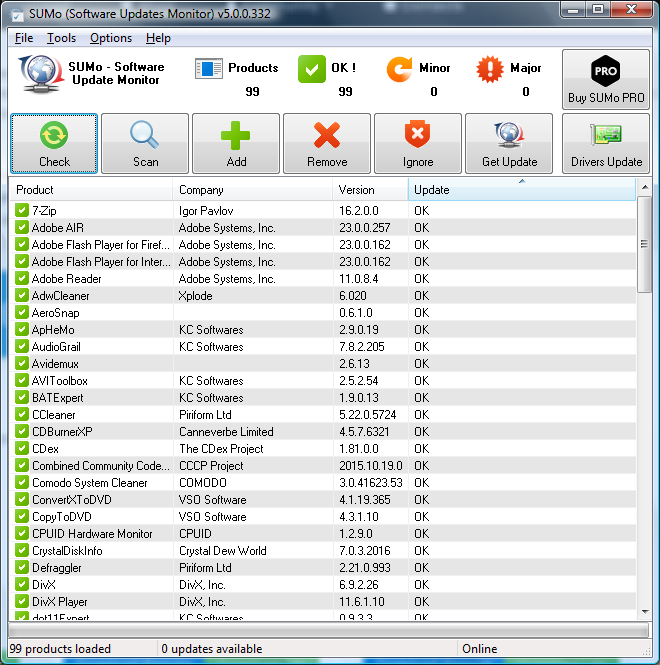I changed from tooltip because unless your eyesight is good, it isnt clear what youre looking at; also, it is confusing if youre not looking at the clip you want, whether you should go backwards, or forwards, so presenting a view of previous, & current & next clip helps to suggest whether ^v or ^c is the right key. It is easy to change the display back to the original though, it is still in the program under the label SHOWCLIP0:. The active s/routine is
SHOWCLIP:-TWmailrec
I understand why you did it & maybe it would be preferrable if the GUI was better. As it is now you are substituting a new problem (ie the flickering & lack of highlighting) for the original (small text) problem.
The new program does more than just present a list of all the clips that can fit on screen & the selection moves through them with a colored highlight. It offers proper search and a lot besides.-TWmailrec
Sounds good!
As for the heading, 13 - - 1 of 13 , this shows the clip filename, which can be very useful, especially if it goes into high nos. It is a bonus which can be easily removed.
-TWmailrec
I understand & agree that showing the clip filename can be very useful. I didn't say you should not display the clip filename. I said the clip filename can be the same as the "sort number" so they should be. In the case of Clip 13, it is not Clip 1 so why assign it the order of "1 of 13" and clutter the display? It should just be 13 of 13.
Ive had a quick look at cut & paste with the mouse and found no problem, but then if I cut/copy with the mouse, I paste with the mouse too.
-TWmailrec
1. Cut with the
mouse.
2. Open ClipStep display but
don't paste.
3. Cancel ClipStep display.
4. Paste with the mouse.
By opening ClipStep's display you have sent ClipStep's contents to the clipboard (even though you cancelled).
The text originally cut with the mouse is gone forever.