| Application Name | TaskDaddy |
| Version | Release |
| Short Description | TaskDaddy takes a single line of input from you and turns it into an Outlook task without having to open the full interface of Outlook. It's intended to be a quick way to input tasks. It is inspired by Bob Menke's Add Task script, written in VBScript. TaskDaddy, however, is written in AutoIt3. It works as both a GUI and a command line tool. |
| Supported OSes | Windows 2000, XP, Vista, or 7 (32 or 64bit) |
| Web Page | https://github.com/daddydave/taskdaddy |
| Download Link | July 29, 2021 Release (yes, almost 10 years later. Not a typo!):  TaskDaddy.2021.07.29.zip (617.3 kB - downloaded 129 times.) TaskDaddy.2021.07.29.zip (617.3 kB - downloaded 129 times.) |
| System Requirements | - Microsoft Windows XP, Vista, or 7 (32 or 64bit)
- Microsoft Outlook 2007 or 2010. Outlook Express doesn't use the Outlook object model and will not work.
|
| Version History | - July 21, 2021
 TaskDaddy.2021.07.29.zip (617.3 kB - downloaded 129 times.) TaskDaddy.2021.07.29.zip (617.3 kB - downloaded 129 times.)
Removed dependencies on _OptParse.au3 or Outlook.au3, and as a result, it can be compiled again. Source code moved to https://github.com/daddydave/taskdaddy - September 19, 2010 Pre Release:
- Fixed label wrapping bug.
- Fixed duplicate GUI window bug.
- "Skip" and "Cancel All" buttons added to the GUI window when confirming individual tasks in file input (using /f and /p).
- Blank lines now ignored when using file input.
- Help file completely reorganized and rewritten, some of the changes include (1) the command line interface de-emphasized; (2) removal of screenshots with old name LaserTask, including the examples of command line use within shortcuts; and (3) removal of version number from help file.
- June 26, 2010 Pre Pre Pre Alpha: Changed UI font from "Segoe UI" to the OS default GUI font (Segoe UI or Tahoma, as needed). Segoe UI is included in Office 2007, Windows Vista, and Windows 7. This is the only difference between this and the June 24 release
- June 24, 2010 Pre Pre Pre Alpha:
|
| Author | daddydave |
DescriptionTaskDaddy takes a single line of input from you and turns it into an Outlook task without having to open the full interface of Outlook. It's intended to be a quick way to input tasks into Outlook. It can be used by anyone who wants to put tasks into Outlook, but power users may want to take advantage of the command line interface which allows input of tasks from the command line. Potential applications of the command line interface are Windows shortcuts, Task Scheduler, adding tasks from FARR or Launchy, etc.
FeaturesYou can create Outlook tasks from a compact GUI, from the command line, or from an input file.
Planned FeaturesThe interface for the combined use of the -p and -f options could use some work. For example, Skip and Cancel buttons and a progress indicator would be nice.
At some point I want to put in a merge option so that you can have a list of "things" instead of a list of tasks, and a user specified template is used to convert those things to tasks. I'm still thinking about the syntax.
ScreenshotsSee under the
Using the Application section.
UsageInstallationFor now: Unzip the .exe and the .chm file to the same folder. Make sure that subfolder is not a subdirectory of %ProgramFiles% or %ProgramFiles(x86)% in case it needs an .ini file at some point in its evolution. Although by that time, hopefully I have an installer.
Using the ApplicationPlease excuse for now the fact that the screenshots reflect the old name LaserTask.TaskDaddy has both a graphical user interface (GUI) and a command line interface. If you launch TaskDaddy by double clicking on the executable file or a simple shortcut, you will get the GUI interface.
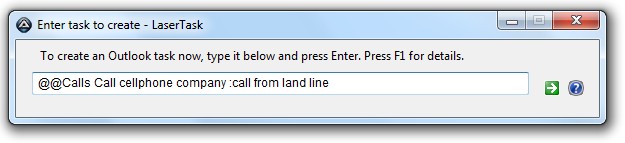
By pressing Enter, you instruct TaskDaddy to create an Outlook task called "Call cellphone company" in the @Calls category, with "call from landline" in the body of the task.
You can also use a similar syntax on the command line. It is recommended to put the task description in double quotation marks, unless the actual task contains double quotation marks:
taskdaddy "@@Calls Call cellphone company :call from land line #1/1/2010"Here I have added a due date of 1/1/2010 using the # character. TaskDaddy should respect the shortdate syntax of your region.
Another way to use the command line interface is by adding the task syntax to a Windows shortcut target.

From the command line, you can also use a kind of file input interface. Suppose you have a file with a list of tasks in it:
@@Errand Pick up birthday cake
@@Errand Pick up balloon kit
@@Home Blow up balloons
If the list of tasks is saved in a file called tasklist.txt, the syntax
taskdaddy -f tasklist.txt
can be used to add all three tasks at once.
Of course, all the command line options can be used in Windows shortcuts as well, as shown below.
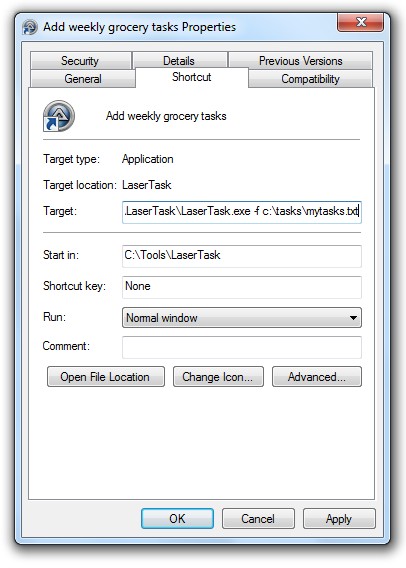
To pause or prompt before creating a task, use the -p command line option. This forces TaskDaddy to use the GUI interface. (Note GUI mode will happen automatically if you just double click the TaskDaddy.exe or a simple "drag and drop" shortcut, no -p switch is necessary.)This can also be used in combination with -f option which specifies an input file, so that you are prompted for each task in the file.
Any command line arguments which are not options are combined into a single task. In practice, this means you can usually either use double quote characters or not, so that for example:
taskdaddy "@@Home Recycle the bottles #6/2 :in the garage" /p
is the same as
taskdaddy @@Home Recycle the bottles #6/2 :in the garage /p
Options may begin with either the - character or the / character, so -p and /p are equivalent.
UninstallationDelete the .exe and .chm file from the folder created during installation. If nothing else is in the folder, you may delete the folder.
Known Issues- TaskDaddy currently does not accept spaces in categories.
Original Pledge Post
I've been working on something like
this and
this but written in AutoIt3.
It will be a fairly trivial program to create Outlook tasks, with a few more features. Handy for launching from Farr, Launchy, and the like. Or even from shortcuts, lol.
Certainly by Jan 1, 2011, hopefully sooner.
I have a help file for it, and a semi working version, but I am completely rewriting the command line argument parsing part of it and I may have to change the syntax. If I do, it's better until I wait for that part of it to be done before posting it.
