I see, thank you. This tool by Anand seems to be for taking notes that can be fixed to document and program windows. However, it doesn't seem to have the ability to nag, and to take time stamps.
This is btw the titlebar time tracker that I have been using for many years now,
Rayflectar Project Timers
The program's output is very basic and looks like this.
Timer Name = 123456, My Project
Total time = 022:01:06 <hhh:mm:ss>
Keywords used = 123456, Google Books, Archive.org
Timer Creation Date = 2014.05.27 09:05 AM
Last Updated = 2014.08.10 09:50 AM
Timer History (max depth = 100 active days)
Format (comma separated): Date, Running Total <hhh:mm:ss>, Day Total <hh:mm:ss>
2014.05.27, 000:00:04, 00:00:04
2014.05.30, 000:25:26, 00:25:22
2014.06.10, 001:04:48, 00:39:22
2014.08.09, 022:00:28, 03:32:04
2014.08.10, 022:01:06, 00:00:38
As a result from the discussion, the perfect time tracking program in my view would be a tool like Project Timers that additionally can be set to bring up a text box at certain intervals where you can write down what you have done in the last half hour or so -- the latter of course exactly as Anuran does:

Of course, both parts of the information, the time tracked with regard to the current project (based on window titles) as well as the notes you have taken, should be presented and saved together in an easy to handle format, in order to be able to track, view and export what you have done at what time in which project, and how long everything has taken.
For a working tool like described above, and with prospects for further development, I would easily donate in the three digits range, because this would enable me to bill so much more and better that it would probably pay for itself in like a week's time.
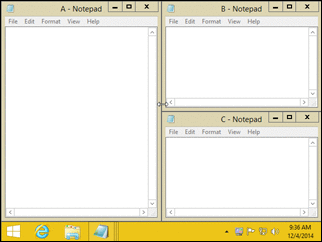
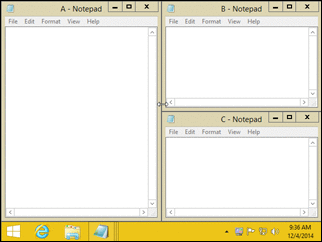

 Great, thanks. Worked instantly.
Great, thanks. Worked instantly.
 I found that Beyond Compare obviously
I found that Beyond Compare obviously 


