76
Post New Requests Here / Re: IDEA: "Write on Screen" Tool
« on: October 17, 2006, 02:31 AM »
Hi Peter
1. The box is back.
2. Lines work all the time, but remember that the calculation is based on the 'high' being above the 'low'
3. Checkboxes to show/hide lines inside and outside.
small bonus extra - choose the colour of the outside/inside lines.
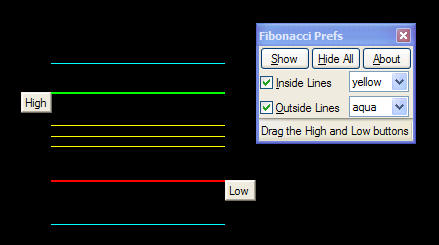
Have fun
dB
doublebogey
1. Keep the box on screen (First version) giving a choice to: Draw, Redraw and Exit.
2. The 2 buttons are a very nice additions! But, as I said before, all the lines SHOULD be visible on screen wherever the buttons are placed, whether left or right of each other.
3. One "last" request... I thinkIs there a way to offer a choice between the "regular lines" (those between LOW and HIGH), and the ones above-below the buttons? What I mean is that I don't always need the "above and below" lines, which could be hidden somehow (or not shown). Or maybe offer a choice (check) of "between" and/or "above". I don't even know if that is possible!
-Aquarelle (October 15, 2006, 11:13 AM)
1. The box is back.
2. Lines work all the time, but remember that the calculation is based on the 'high' being above the 'low'
3. Checkboxes to show/hide lines inside and outside.
small bonus extra - choose the colour of the outside/inside lines.
Have fun
dB
doublebogey




