1
General Software Discussion / Re: Prevents programs from adding themselves to start-up.
« on: August 27, 2013, 07:38 AM »
I use Win Patrol pro version .Win patrol will advise you of a program that wants to install itself at startup, let it install itself , then disable it from the "manage startup program" menu (see image). it will not try to reinstall itself since it is already in the startup list and WP will not let it work.
JR
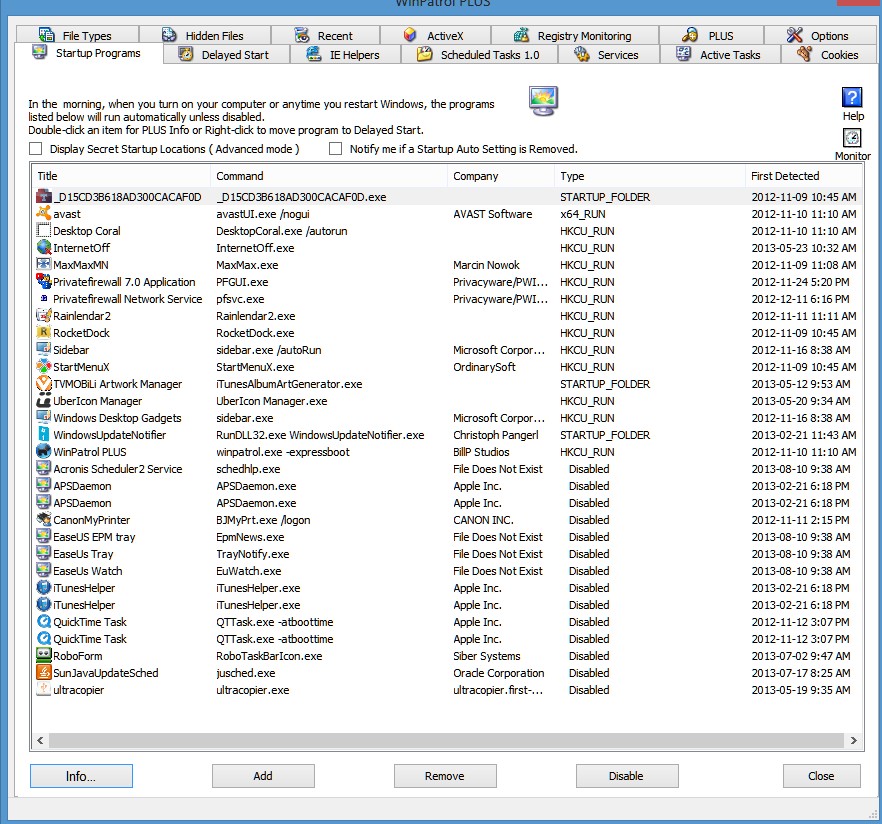
JR