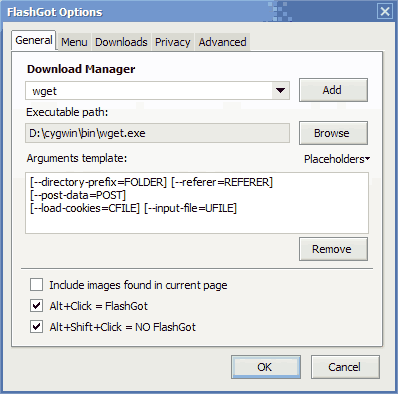I see what you mean, Carol. I appreciate your help, and same goes to those, who responded (above) your helpful message:
HPearce,
40hz,
Mouser,
Kartel,
f0dder,
MrAiney,
Curt & Darwin: I appreciate all of your replies on this page. Thanks for your kindness & help, all of you.
At this point, I would recommend people wait for Windows 7.
-hpearce
I know what you mean. I see some of the members at this website really appreciate the features in Windows 7. I would like to know if it's as easy to disable commonly unnecessary services & close backdoors on Windows 7 as it is to do so on Windows XP.
1. If you are currently running XP, stick with it until you decide you need to switch to Windows 7. This late in the game there's no point in migrating to Vista if you haven't already done so.
2. If you are currently running Vista, switch to Windows 7 when it become available. [...]
Each OS brings specific advantages and benefits to the party. And each has its own quirks, annoyances, and design flaws. In the end, your choice of OS should be determined by what you're most comfortable using, provided it gets your work done.-40hz
I see what you mean by all of that. You're right about the learning curve that every one of us has to overcome. I appreciate your help. I'll wait for Windows 7 if it's safer to use that rather than Windows XP, which can fit on a CD if unnecessary games & programs are removed from it.
I noticed that Windows 7 is over 4GB. Bill Gates have mentioned that good operating system doesn't need to be more than 700mb.
40hz advice above seems right on the money to me.
however, it doesn't quite tell you what to tell someone who is considering a new system and doesn't know whether to use vista or xp. i am still using xp pro, but i suppose i would tell a new pc buyer to just not worry about it and use whatever of the 2 (vista or xp) comes pre-loaded, and keep your eye open for windows 7 when it is ready.-mouser
I understand you. I appreciate your message. I'll wait for Windows 7. Thanks again! I hope it doesn't have any services that work with RFID chips or backdoor entry.
I would recommend XP to my best friends, Vista to my worst enemies
-kartal
hahaha I see. Thanks for your honesty.
Depends on the user etc... Personally I'd rather wait for Win7, but if it's somebody who needs a new machine now, I'd go with Vista. UAC means less risk of getting infected by malware, and the OS really isn't all that bad (I do recommend running it through vlite to get the install size down a bit, though).
Of course if we're talking about really limited hardware, Vista might not be an option since it is somewhat heavier than XP. But that'd be rather low-end hardware we're talking then...
-f0dder
Thanks for your comments. I appreciate your help & kindness, as well. I'll see how well both of those operating systems work on my machine.
Because I had increasing needs for testing my software in Vista as well as XP, I bit the bullet and bought a full version of Home Basic. I installed it alongside XP Pro on my vanilla laptop (Core Duo, 2GB, two years old). Truthfully, I expected to have problems getting started and to dislike using Vista in general. Surprisingly, everything installed and updated with no problems, HP had all the drivers I needed available for download, and everything worked properly the first time. Vista boots up quickly and I like the way it looks, except for Explorer. Directory Opus took care of that problem.
Functionally, I don't see much to complain about (yet). You could reasonably argue that Vista was an expensive upgrade that didn't make any dramatic improvements to XP.-mrainey
That's an interesting story. I'm glad you had a good experience with Vista & XP. I see what you mean about both of those systems. I remember Vista being a resource hog on others' machines.
I would recommend Vista to friends if they have at least 4 GB RAM, and to enemies if they have 2 GB RAM or less.
-Curt

I know what you mean. I'll see how well XP is compared to the other operating systems mentioned on this forum-page.















 I know what you mean. I'll see how well XP is compared to the other operating systems mentioned on this forum-page.
I know what you mean. I'll see how well XP is compared to the other operating systems mentioned on this forum-page.