Believe it or not, I solved this myself:
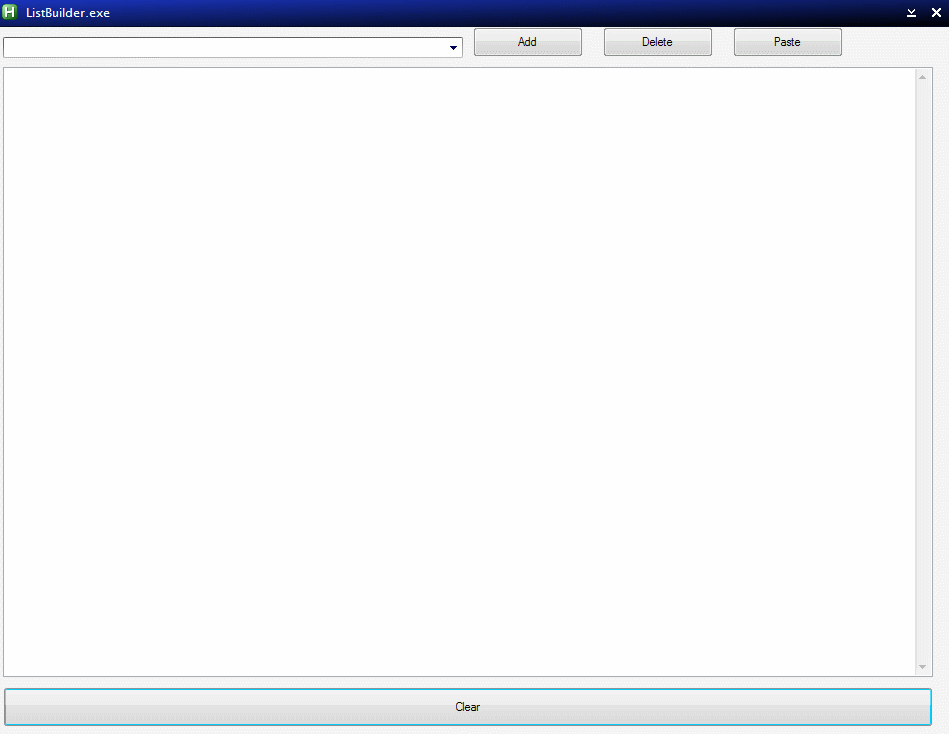
I downloaded a GUI creator from the forums at AutoHotkey.com, and just kept looking through the Help files to figure out the rest. It works exactly like my specs in the first post except for:
5. Not necessary at this point, but a way to switch header lists for different projects would probably be a good idea.
-thancock20
I don't imagine that'll be too hard at some point, though.
Oh, and the hotkeys are Alt+Ctrl+C and Alt+Ctrl+V because the Win key was interfering with some other software on my system.
The Editbox (apparently I was misnaming it as a textbox earlier) and the Drop Down List both work with Japanese text as well. The contents of the drop down list are saved in a Headers.txt file, so it is persistent between runs. I even added an Autosave feature, in case something crashes while I'm working. The Clear button also deletes the Autosave.txt file, and if the file exists when the program is started it is automatically loaded into the Editbox.
I don't know if anyone else would have much use for the program, but I'll post it here anyway. It's only tested on Windows XP SP3 32 bit, because that's what I have. Also, the application is completely portable.
(That TitleBar is part of my Windows Theme, by the way)
Edit: I just swapped out the file, but just to remove the .exe from the name in the TitleBar.