1
Screenshot Captor / Repeat Last Manual Selection ignores the following:
« on: November 07, 2023, 04:45 PM »
Background is that I often take screenshots of images which are exactly the same size (e.g. photos in a viewer), and want to crop these images in exactly the same way.
I select an area manually and then usually use one of the following:
If I then use "Reselect Last (manually adjusted) area" on the next screenshot, the actions (1) and (2) above are ignored. I then have to repeat these actions.
=> I would prefer the adjusted selection to be the re-selected area. [Or maybe this needs to be a new option :-[ e.g. repeat last adjusted selection]
Technically #1 is not manual selection, yet if I do it after a manual select, it means the manual selection was just a rough guide, with the auto being the finishing touches.
#2 to me is manually adjusting the selection.
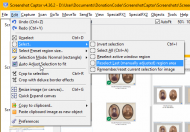
I select an area manually and then usually use one of the following:
- the "Auto Adjust Selection to fit" option (it's great!)
- the magnifier and hotkeys to adjust the size of the selection
If I then use "Reselect Last (manually adjusted) area" on the next screenshot, the actions (1) and (2) above are ignored. I then have to repeat these actions.
=> I would prefer the adjusted selection to be the re-selected area. [Or maybe this needs to be a new option :-[ e.g. repeat last adjusted selection]
Technically #1 is not manual selection, yet if I do it after a manual select, it means the manual selection was just a rough guide, with the auto being the finishing touches.
#2 to me is manually adjusting the selection.