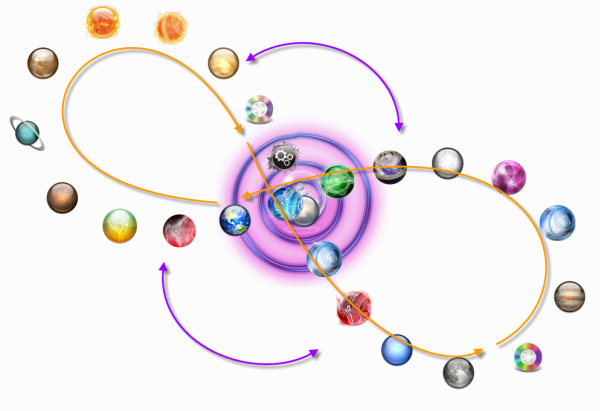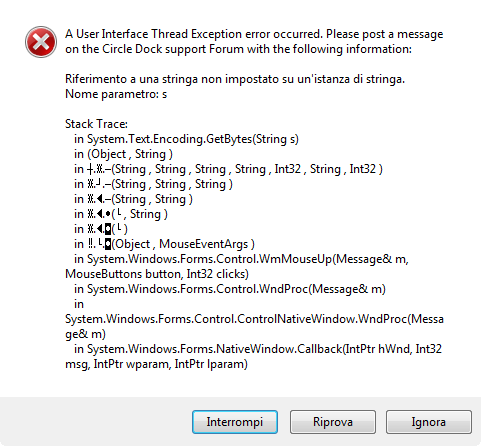Hi,
when I was doing some move experiments I played with some instructions to obtain this: Spiral Shape.

Total customizable:
- Distance between icons
- Distance between spires
- Type of spiral
- Drag and Drop allowed maintaining shape
- Three rotation mode
- Fusion with my other app for multiple instance:
https://www.donation...ex.php?topic=21864.0THIS IS AN ALPHA VERSION (only for expert, use at own risk):
-there are other thing to do and to test
-only spiral is allowed in the
-The new CD drag element ability is not enable in this alpha
-Multiple CD is not test. I change many thing so instruction in my "multi CD" pages are not correct, I change it when I have more time.
Ok, in rar file you can find an exe and a config file. The following line are an example of configuration if single CD
-name Main
-path C:\Users\MYUser\games\CircleDock.exe
-circle 1
-shape spiral
-key F9
-modifiers ctrlalt
In this version there are NOT error check so You must to be sure to use -option with right word like the one in config file.
-name is the name of CD. This parameter must be unique for all CD because its used as parameter to call other CD from parent CD. If You add an CDCompanion.exe to one CD with argument NameYouChoose when you click on icon it opens the relative NameYouChoose CD
-path is the path name where you put CD
-shape is the shape, for now only spiral (if you don't specify this option the shape is circle)
-key is one key of keyboard, joystick or mouse button (LButton, Rbutton, Mbutton ...) but is better you use a combo hotkey and set it to one special mouse button with its original program.
-modifiers ctrlalt Is a string with ctrl,alt,shift to use with key. (I use ctrlalt F22 set to one of my special mouse button). It's not import the order but that is a string with the modifiers you choose. (If not used there aren't modifier)
-circle is a little complex and it is used to hide or show brothers CD (example: in one CD you add icon to call more CD with the same center. You open CD in second circle from main CD, then you open an other CD from main CD in the same circle and this with parameter CDCompanion hide the CD from second.
es1:
CD > item1 on second circle
CD > item2 on second circle => hide item1
es2:
CD > item1 on second circle > item11 from second circle on third circle
CD > item2 on second circle => hide item1 and its son item11 and all other offspring
There are other important option that I explain in next Alpha version, It's already implemented but I don't test all so I write about it when They are more stable or tested.
Excuse me for this incremental release but I have many problem detecting original CD behaviour because it don't set the Windows style of its elements and don't use label to find it. For this reason you can NOT use nothing of the show/hide CD system, not when you click an item, nor with edge detection, nor other one. You must set CD to start hidden and then use key setted in CDCompaion or the CDCompanion item/icon to hide/show all the CD. I'm sorry for show/hide problem but CD don't signal its state so it's the same for hidden or shown.
Rotation modes:
Mode 1: all the spiral rotate on center
Mode 2 (new): the spiral don't change but the element turn exchanging thier place so:
- 1-2-3-4-5-6-7-8-9 -> ctrl-mouseScrollDown ->
- -> 2-3-4-5-6-7-8-9-1 -> ctrl-mouseScrollDown ->
- -> 3-4-5-6-7-8-9-1-2 ....
or
- 1-2-3-4-5-6-7-8-9 -> ctrl-mouseScrollUp ->
- -> 9-1-2-3-4-5-6-7-8 -> ctrl-mouseScrollDown ->
- -> 8-9-1-2-3-4-5-6-7 ....
Mode 3 (???): maybe the 2 above joined
Mode 4 (experimental): screw mode, when you turn towards center the spiral constrains progressively and when you turn away from center the spiral opens like a twister
Lemiscate (last 2 image) suggested by sgtevmckay: see below
Future Todo
- Special spiral shape
- Other shape
p.s. I Release this with my ohter external app






Lemiscate is suggested by sgtevmckay
You can change:
- the shape of petal lengthening it or the general shape in many mode with two number 0 < b <= a
- distance between icons in degree

There are three type of rotation:
- Orange rotation 1: the item takes place of next/previous one
- Orange rotation 2: the items move smoothly along the Lemiscate
- Purple rotation: The lemiscate rotate around his intersection