1
Clipboard Help+Spell / Re: Feature request: tooltip
« on: January 05, 2012, 07:43 AM »
Thanks for your reply... All I know is Clcl does it w/o ill effect 
As an alternative perhaps an option to just make the tooltip smaller? It covers the rest of my system tray whenever I pass over it...
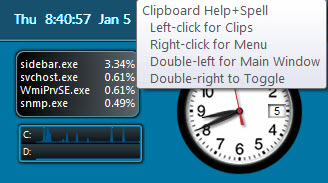

As an alternative perhaps an option to just make the tooltip smaller? It covers the rest of my system tray whenever I pass over it...
