| Application Name | Auspex |
| Version | Please refer to the official release thread |
| Short Description | Auspex will present the busy PC user with several enhanced input features:
Replacements, Completions, Corrections, Runs |
| Supported OSes | Windows XP,Vista,7 |
| Web Pages | Wiki where I will slowly build up a user guide: http://redmine.dcmem...projects/auspex/wiki
Bugs/Issues: http://redmine.dcmem....com/projects/auspex |
| Download Link | Auspex Topic |
| System Requirements | |
| Version History | |
| Author | timns' DC page |
| Notes | If Auspex does not seem to ever do anything, please make sure you have launched it with Admin rights
(The program needs to communicate with all running processes and can only do this if you allow it to) |
DescriptionAuspex arose out of a combination of realising I was typing a lot of repetitive text, finding I did not like any of the auto-completion programs I tried, and stealing ideas from a very slick IDE I use.
The software runs in the background monitoring keyboard input in any application that currently has focus. Upon certain trigger conditions, it will do things on your behalf to enhance your productivity.
I'd been thinking about it for a while, then when spending a bit of time with a friend of mine who had broken his neck, I knew it was time to get off my behind. The guy loves to email, but finds typing very laborious. Now he's a lot more able to spin out longer and more informative emails with much less effort.
FeaturesThe software is capable of the following actions:
1. Replace some text with some other text when triggered to do so. This was the feature that started it all. I write, on average, 20 or so emails a day. There is little templatable text, but a lot of what
feels like duplication. I talk about similar things, and I sign off in one of 3 ways depending on my audience. So the first thing Auspex can do is take shorthand acronyms (I'm using the term mnemonic because so few of us can type or say it successfully ?

) and replace it with more useful text.
Some examples from the 100 or so I have by now:
rt<tab> expands to Regards,Tim
tt<tab> expands to Thanks,Tim
ug<tab> expands to Please download the upgrade from our website at
http://www.etc.etc.comA really sweet side-effect of this is of course auto-correction, for example
cnotainer<space> becomes
container while I fly across the keyboard. Yes, I know, Word etc. has this but it's often extremely intrusive. This thing only corrects what you want it to, and in any application.
UPDATE: auto-correction now has RegEx features. For those of you who know what this is, good - let your imagination run wild! For the rest: it means that Auspex is able to understand and correct many different variations of the same word. A good example might be 'mischievous', which, let's face it, no-one can spell. As long as you get close, this software will do the rest (e.g. mischevus, mischeevious etc.)
2. Complete some partially entered text. I am very pleased with this. In any application, if you find yourself typing the same word or phrase repeatedly, Auspex picks up on this and begins to present you with the suggestion as you type.
For example, by the 3rd time I have typed
productToLoad it is appearing as a suggested word in a little popup just under my cursor as I begin to type
prod.
Hit <tab> and the complete word (or phrase) is put in place. In addition, Auspex likes camel humps (Cranioscopical: add witticism here) so now I can type
pTL and the software will still make the correct suggestion. This has improved my coding: longer more informative variable names and less typos.
I can see a lot of applications for this, not just for developers but technical authors, medical transcribers, or pretentious people like me who use long words and often type them erroneoulsy ?
 3. Fire up a link or program without leaving your current application.
3. Fire up a link or program without leaving your current application.To be honest, I only added this because it was so easy. Working on an email and need to quickly check your arithmetic? Type 'calc' and hit the trigger and Auspex will launch it for you. Personally I never use this, since I have FARR, which is farr better ?

In all cases, triggers and hot keys will be configurable so as not to clash with any existing applications you may be running.
Planned FeaturesAuto-update
Improved parsing for nested items (e.g. format dates and numbers)
Screenshots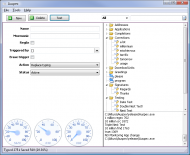 NANY 2011 Release: Auspex - a Windows Productivity App
NANY 2011 Release: Auspex - a Windows Productivity AppIf anyone is interested I will also discuss the technical aspects of writing this software, and how I solved some of the trickier challenges of getting the blighter to work how I wanted it to.
UsageInstallationAt the moment, you just copy an exe, run and dive into the bunker
Using the ApplicationRun it, start typing.
UninstallationSome deletion would be required at the moment.
Known IssuesWell, there will be a lot of testing required.
