Some people prefer to have Screenshot Captor stay invisibly out of there way while they trigger Screenshots using hotkeys, but others prefer a more visual user interface.
If you're the visual type, the Quick Capture Docking Toolbar is for you!
You can configure the Quick Capture bar in different ways to suit your needs.
If you are performing the same capture+action over and over again, you might try this "Workflow" mode, which is particularly useful when capturing from a scanner. Whenever you want to make a new capture simply click the "Capture" button:
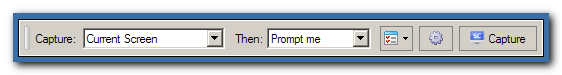
For a more minimalist bar, you can choose to have each capture method shown as a small button. Move your mouse over a button to see what it does:
