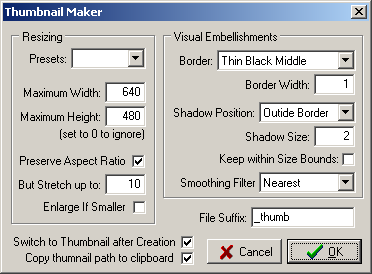Screenshot Captor has some features designed to help you very quickly format pictures for posting on the web:
In one step go from:
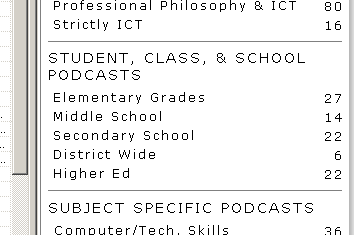
To:
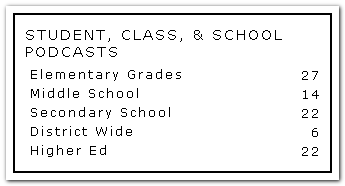
| 1. | Take your screenshots as normal |
| 2. | Select the region you are interested in and hit the quick Thumbnail button [ |
| 3. | Screenshot Captor will now: Crop your image, Resize it if it's too big, put a nice border and shadow around it, save it under a new name, and copy the path of the new image to the clipboard. |
| 4. | It copies the file path to the clipboard to make it easy for you to paste it into an upload file form; you could also configure a 3rd party ftp, email, or image posting tool to use instead. |
| 5. | You can customize the resizing, borders, shadows and effects from the File -> Create Thumbnail menu. |
Thumbnail settings to produce above effect: