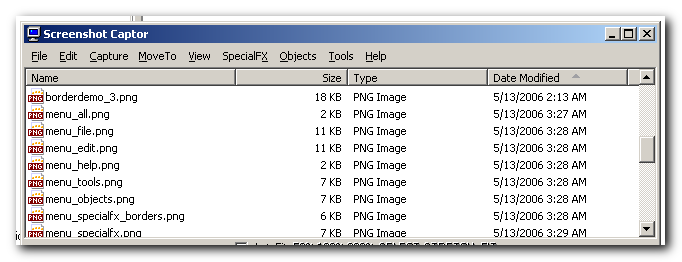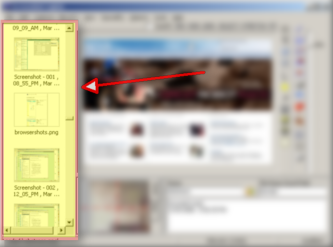
Screenshot Captor displays a handy sidebar showing all the images in your Screenshot folder.
An important aspect of this sidebar is that it is fully functional file explorer - you can drag and drop images in and out of it, or right-click on images to perform shell operations.
Just select (single-click NOT double click) an image to load it into the display:
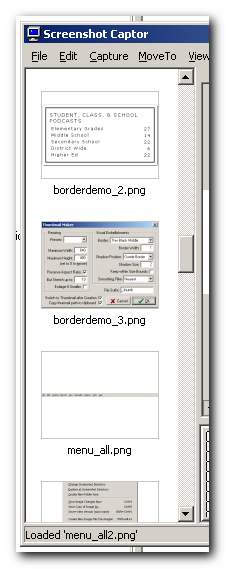
You can also choose from the View Menu to display a Details list of files docked to the top instead of the thumbnail browser: