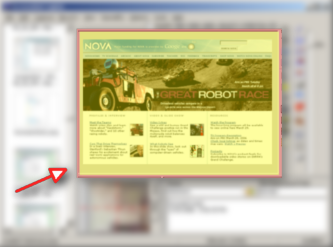
In the center is the main image display.
| • | When working in the main image display you can use the mouse wheel to zoom in. |
| • | Hold the LEFT mouse down to select regions (selections) for further processing (cropping, blurring). |
| • | Hold the RIGHT mouse button down and drag to pan the image. |