See this post on our forum for an explanation of this problem.
The problem you are posting about has been mentioned before and should be fixed, if you do the following:
go the options -> general settings tab, and for DPI put 72. The lower the DPI, the bigger the image will appear in programs like Word.
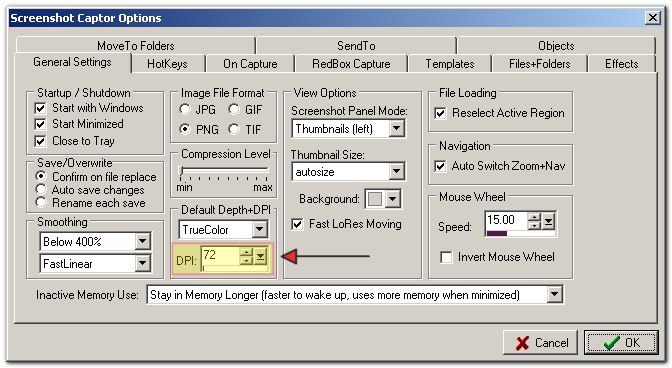
Note that any images you grabbed before changing the DPI will still have the old DPI so you need to manually change their DPI from the menu if you want to fix pre-existing screenshots.