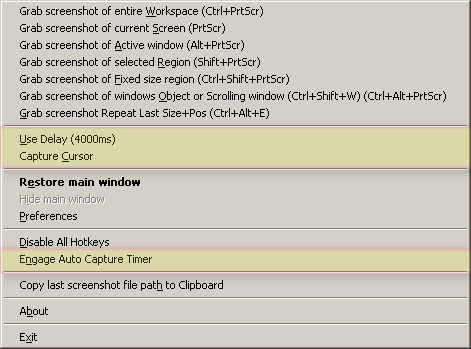Capture Mode Options available in system tray menu and Preferences dialog:
Use Delay
If checked Screenshot Captor will use a delay with all of the screenshots you capture until this menu item is unchecked.
Note: Set delay in Screenshot Captor Options under Before Capture. The value is in milliseconds so for every 1 second you would add 1000. (e.g. 1 second = 1000ms).
Capture Cursor
If checked Screenshot Captor will capture the mouse cursor with all of the screenshots you capture until this menu item unchecked.
Engage Auto Capture Timer
Repeatedly captures images until you stop it from menu.