Screenshot Captor can create some nice looking border effects around your image:
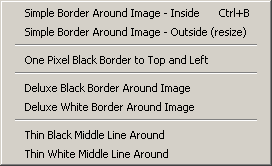
1. Simple Border Around Image - Inside - Adds a border inside the image, so image size does not change but blank border covers extremes of image.
2. Simple Border Around Image - Outide - Adds the border around the image, so image size increases slightly.
3. One Pixel Black Border Top and Left - Adds a border line only to top and left sides; useful for many Windows dialogs which already have a blank line bot bottom right.
4. Deluxe Black Border Around Image - Image size increases as border is added.
5. Deluxe White Border Around Image - Image size increases as border is added.
6. Thin Black Middle Line Around - Image size increases as border is added.
7. Thin White Middle Line Around - Image size increases as border is added.
