Process Tamer requires minimal interaction; you simply run it and it sits in your system tray.

By default you'll see a baloon tooltip in your system tray whenever Process Tamer adjusts or restores the priority of an application, so you'll always know what it's doing and why.
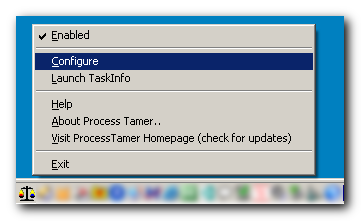
The icon glows yellow when a process it being "tamed."
Process Tamer is very configurable - if you prefer, tell Process Tamer to just do its work silently behind the scenes - it's all up to you.