Process Tamer is very configurable:
| • | You can choose how you get notified and under what circumstances. |
| • | You can choose which processes to ignore or force to certain priorities. |
| • | You can easily enable or disable cpu usage taming and adjust how sensitive it is (or just select defaults which work well). |
| • | You can configure the program to start with windows and/or keep a log file. |
| • | You can customize the double-click action, and configure a helper process explorer program for its tray menu. |
| • | You can set a variety of foreground boost options |
You configure ProcessTamer options using a standalone configuration tool.
The configuration tool is a completely separate program from the main ProcessTamer Tray tool (which runs in the background for maximum efficiency), and is run only when you need to configure the memory-resident tray-based tool..
When the configuration dialog is open you can hold your mouse over a setting to get a longer description. If you get lost you can hit the "Set Defaults" button to return all settings to their default value.
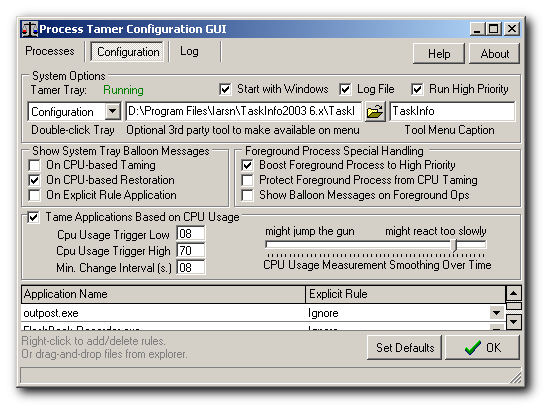
In the sub-sections that follow we will discuss all of these options in more details..