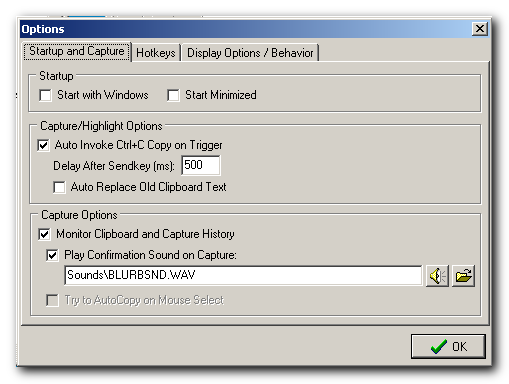Normal use of Clipboard Help+Spell would involve checking both "Start with Windows" and "Start Minimized"
You would also normally check the "Auto Invoke Ctrl+C Copy on Trigger" so that you don't have to hit ctrl+c when you use the CHS special hotkeys. If disabled, character counts will be done on current clipboard contents, even if you have some text highlighted when you invoke it.
"Auto Replace Old Clipboard Text" will replace clipboard contents with what they had before the currently highlighted text is copied to the clipboard after a hotkey invocation.
If you uncheck the "Monitor Clipboard and Capture History" then CHS will only trigger on explicit hotkey invocation.
A verbal confirmation when clipboard text is captured is often incredibly useful, if only just as a way of confirming that you have made a copy of what you intended. CHS comes with some low-key sounds you can configure.
The "Try to AutoCopy on Mouse Select" option is not available yet, but it will engage an automatic process of copying any text you highlight to the clipboard, without having to hit Ctrl+C or any other hotkey.