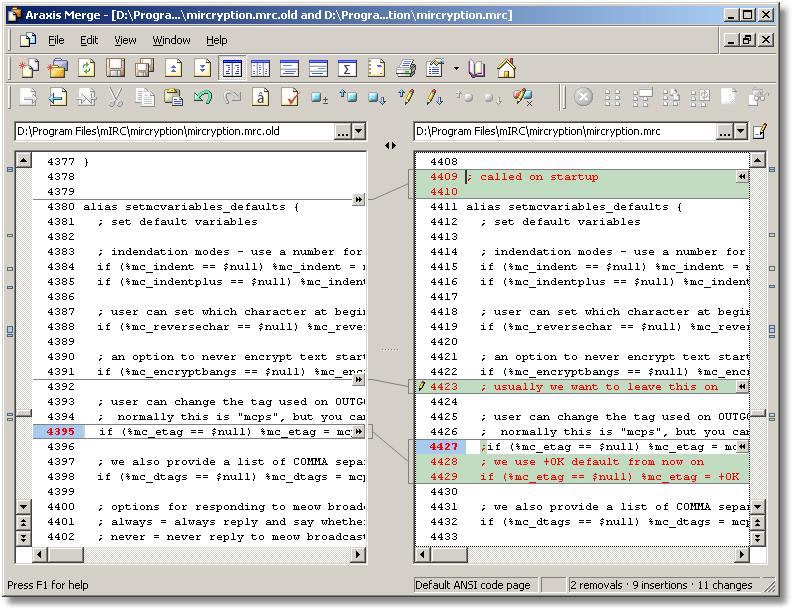
Note how Araxis uses lines to show alignment between the windows. The small double-arrow buttons can be used to quickly synchronize content. The small pencil icon indicates that line 4423 has been manually edited and is pending a file save. The cursor is at line 4409 and is ready for in-place editing. Note the colored semicolon on line 4427 indicating that only that character is different.
Beyond Compare

The green line indicates the currently selected line (we would double click on bottom row to edit it). The yellow line indicates a modified line pending save. Note that shaded lines on the left used to line up pairs of corresponding text blocks. Like Araxis, Beyond Compare indicates that only the semicolon has been changed on line 4427 (line numbers are not shown but can be toggled on and off). Note another very clever thing that Beyond Compare does - it uses two full-width rows on the bottom of the screen, where there is more horizontal space, to show you differences in the currently selected line.
WinMerge

Like Beyond Compare, WinMerge inserts gaps to enforce alignment. Unlike Araxis and Beyond Compare, the entire line containing the single changed character has been colored. Our modified line pending save is not shown differently.