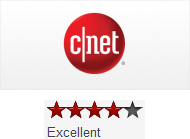What are Coding Snacks?
Coding Snacks represent the best of DonationCoder.
On a special section of our forum, anyone can post an idea for a small custom utility/program.
Coders who hang out on our forum keep an eye out for interesting requests and when they see one that catches their interest, they code it and release it to the public for free.
People who find the tools useful are encouraged to donate directly to the coders to show their appreciation.
Forum Links:
Latest Forum Posts
What they say about us..
All told, we feel comfortable recommending Screenshot Captor as one of the best freeware tools in its category.
About Screenshot Captor.
What are Coding Snacks?
Coding snacks are small custom utilities written by coders who hang out on DonationCoder in response to requests posted on our forum.
You are viewing a specific blog item. Click here to return to the main blog page.
SelectAll: Using the Control and A Keys to Select All TextBackground
I find that Control+A doesn't necessarily select all text in various contexts and typically notice this after typing Control+A. Not finding anything that seemed to help, I put together a little utility tentatively named "SelectAll" in an attempt to improve the situation a bit. I have been using it for a bit now and have found that it has turned out to be useful in my particular situation so after some discussion with mouser, decided to post it. (Please let me know if you know of something similar or better.) |
||