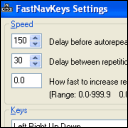What are Coding Snacks?
Coding Snacks represent the best of DonationCoder.
On a special section of our forum, anyone can post an idea for a small custom utility/program.
Coders who hang out on our forum keep an eye out for interesting requests and when they see one that catches their interest, they code it and release it to the public for free.
People who find the tools useful are encouraged to donate directly to the coders to show their appreciation.
Forum Links:
It's safe to say that mysterious and reclusive DC member Skrommel single-handedly built the Coding Snacks section of the DonationCoder forum, where people request small custom applications. Coding in the Autohotkey scripting language, Skrommel is also one of the fastest coders we've seen -- when he is on the prowl it's not uncommon for him to finish coding a request before most of us have had time to even read it. He also typically shares his source code along with the compiled utility, which makes it possible for others to extend and customize his tools.
- Number of programs available: 80+
- Last updated: 2017
- Visit skrommel's page to browse his apps and download them here: http://www.dcmembers.com/skrommel.
- Visit skrommel's section on our forum: here.
What are Coding Snacks?
Coding snacks are small custom utilities written by coders who hang out on DonationCoder in response to requests posted on our forum.
You are viewing a specific blog item. Click here to return to the main blog page.
Selector 1.2Selector 1.0 is ready for general use I think. The idea is a hotkey app in the Tray that holds a few of your favorite programs that can take the command line param from selected text or the clipboard. One example would be a browser. Instead of relying on a plugin to open the current page in another browser hit the address bar to select text and hit the Selector hotkey(Shift-NumPadDiv by default.) Choose your browser and hit the Go button. Currently adding programs to the list requires using a FileOpen dialog to browse to the .exe file. A short name is automatically generated but can be edited. At the moment there's no provision for sorting the list or rearranging the order of apps. A later version should have a few more bells and whistles. The program uses Glass if enabled on the system. It requires Scripting.Dictionary object on the PC. If you don't have Scripting.Dictionary I believe installing the .NET 2.0 or later run-time will put it on but check the MS web site for the correct download. If you have .NET 2.0 or later you should have it already. Edit: link: http://www.favessoft.com/hotkeys.html updated to v. 1.01 Double clicking an item in ListBox presses the Go Button to launch the item. Items added to the ListBox are sorted(case insensitive sorting.) |
||